Just getting started with list building?
Then your best bang for the buck is going to be SendFox.
Find out why.
SendFox is my recommended entry-level email service provider.
It has extensive features that enables you to manage and build your email list. It’s beginner friendly, but even seasoned businesses will benefit a lot from what SendFox can offer.
It’s the best email service provider that doesn’t break the bank.
A single payment of $49 comes with 5,000 email contacts and 50,000 sends per month, which is insanely generous for an ESP (email service providers).
Notable SendFox features
- automated email sequence
- multiple list management
- embeddable forms
- “Smart Pages” (a fancy word for SendFox’s landing page creator)
- dashboard to see your overall list growth at a glance
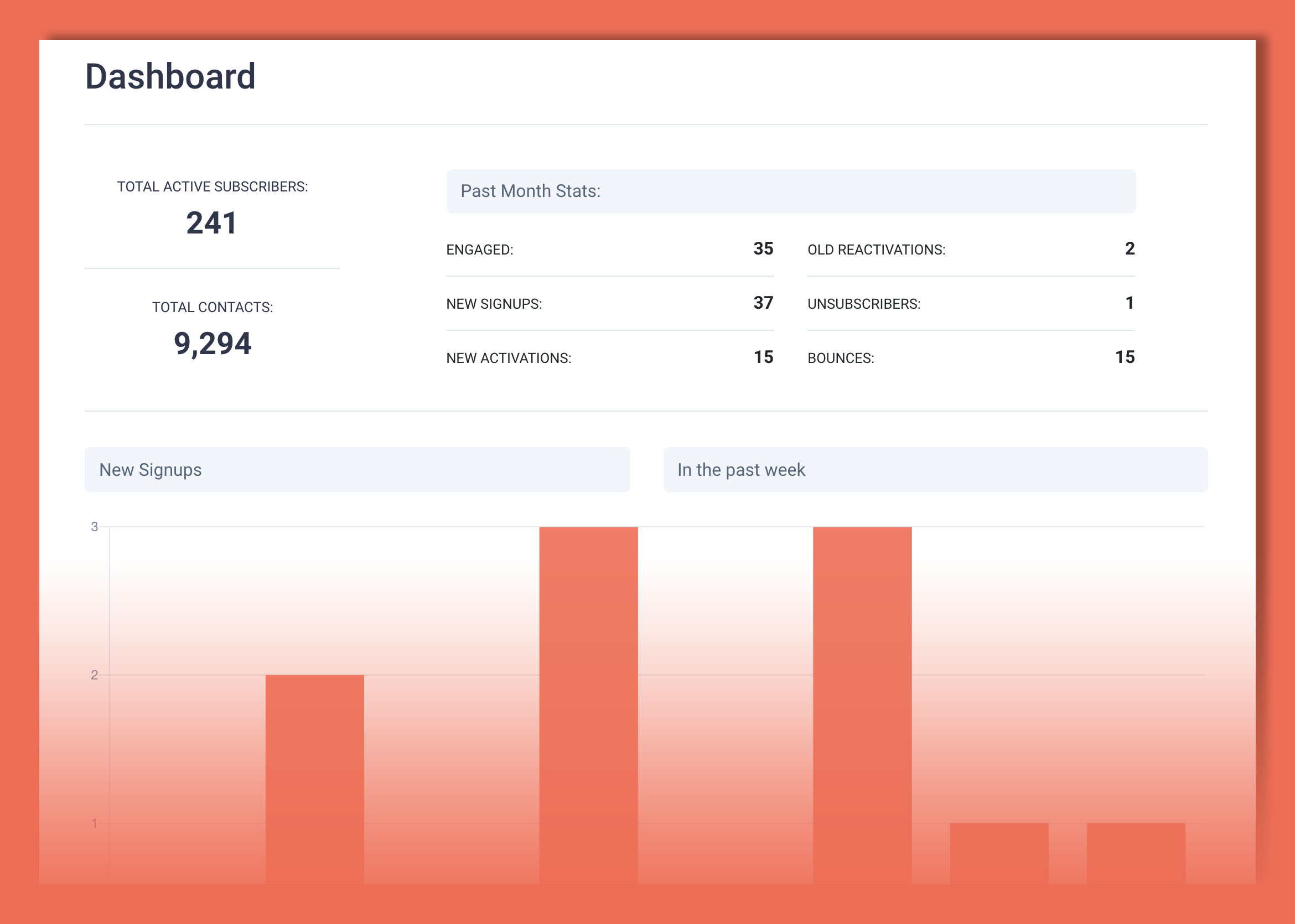
Pretty much SendFox’s features are enough to run a sizable online business.
Of course, the mileage varies depending on your industry.
SendFox Alternatives
The other notable ESP is MailChimp, which lets you manage up to 2,000 email contacts for free.
MailChimp is an established and popular player in its own right. However, I find SendFox’s simple interface much easier to navigate, especially for those who are new to using an ESP.
Where SendFox Can Improve
What SendFox lacks is a more complex list segmentation.
For example, ConvertKit, which is another popular ESP lets you tag an email subscriber with an attribute depending on the sign-up form or the link clicked, allowing you to further segment your list based on such user actions.
SendFox cannot quite do segmentation on such a granular level. At least not yet. A workaround would be to assign a separate signup form for each list.
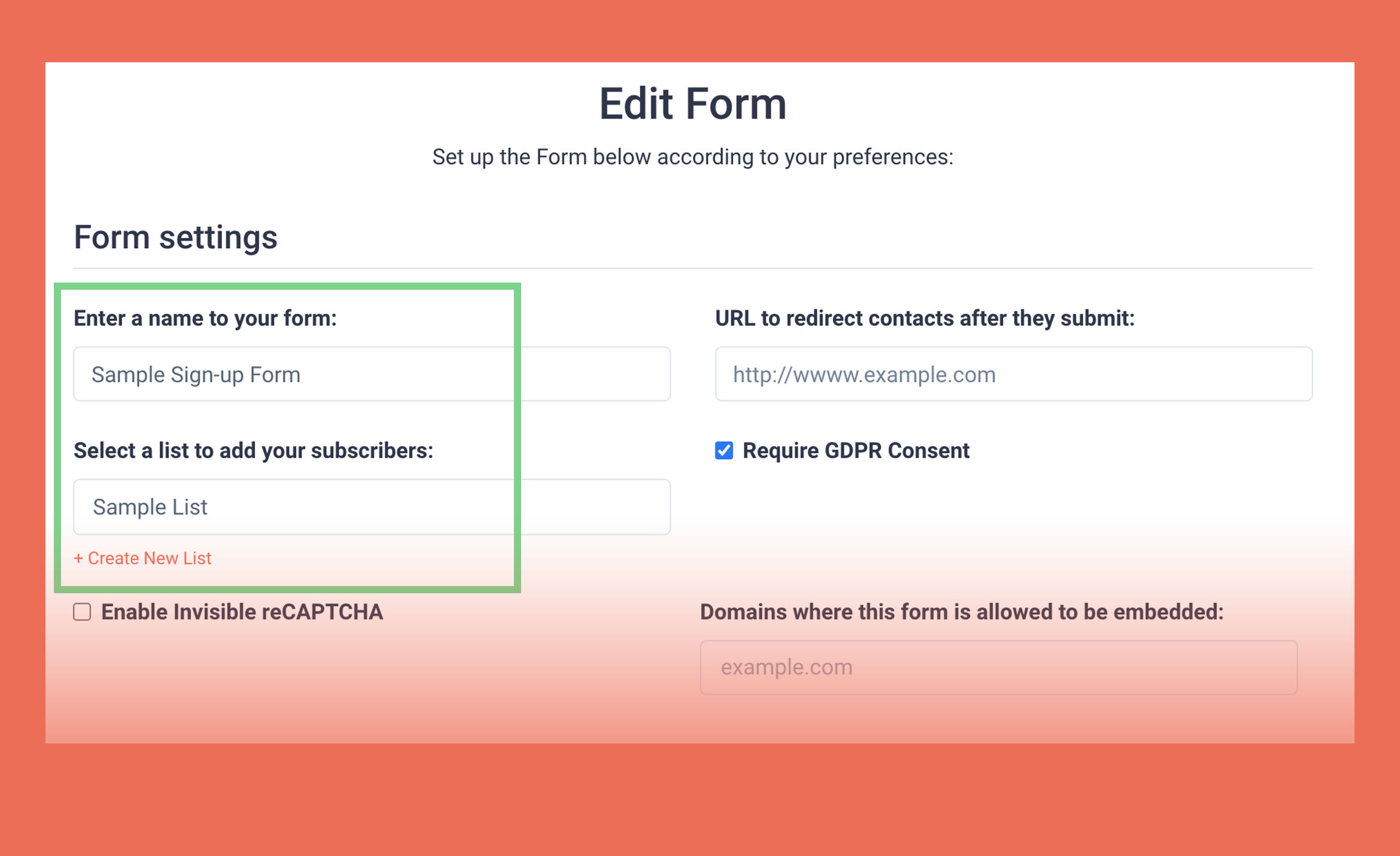
Should you be segmenting a list when you’re just starting out?
That’s a business decision which is open to date. My personal opinion is that it’s not worth the time and effort to manage segmented list when you’re starting out.
When you have a huge customer base with many product lines, then you’d want to segment and personalize your messages.
Migrating to SendFox from Another ESP
Are you ditching your current email service provider and moving over to SendFox?
Cool, but there’s one thing you should be careful with.
If you’re importing an existing automated email sequence, create one list for existing subscribers, and another list for new subscribers that you will be collecting through SendFox from now.
Assign the existing automated email sequence to the new subscriber list, only.
As soon as you enable the automation, it’ll trigger the automated email to be sent to the contacts in your list.
Do not assign the automated email sequence to your old, existing list. If you do, your existing subscribers will receive the same automated email they received before.
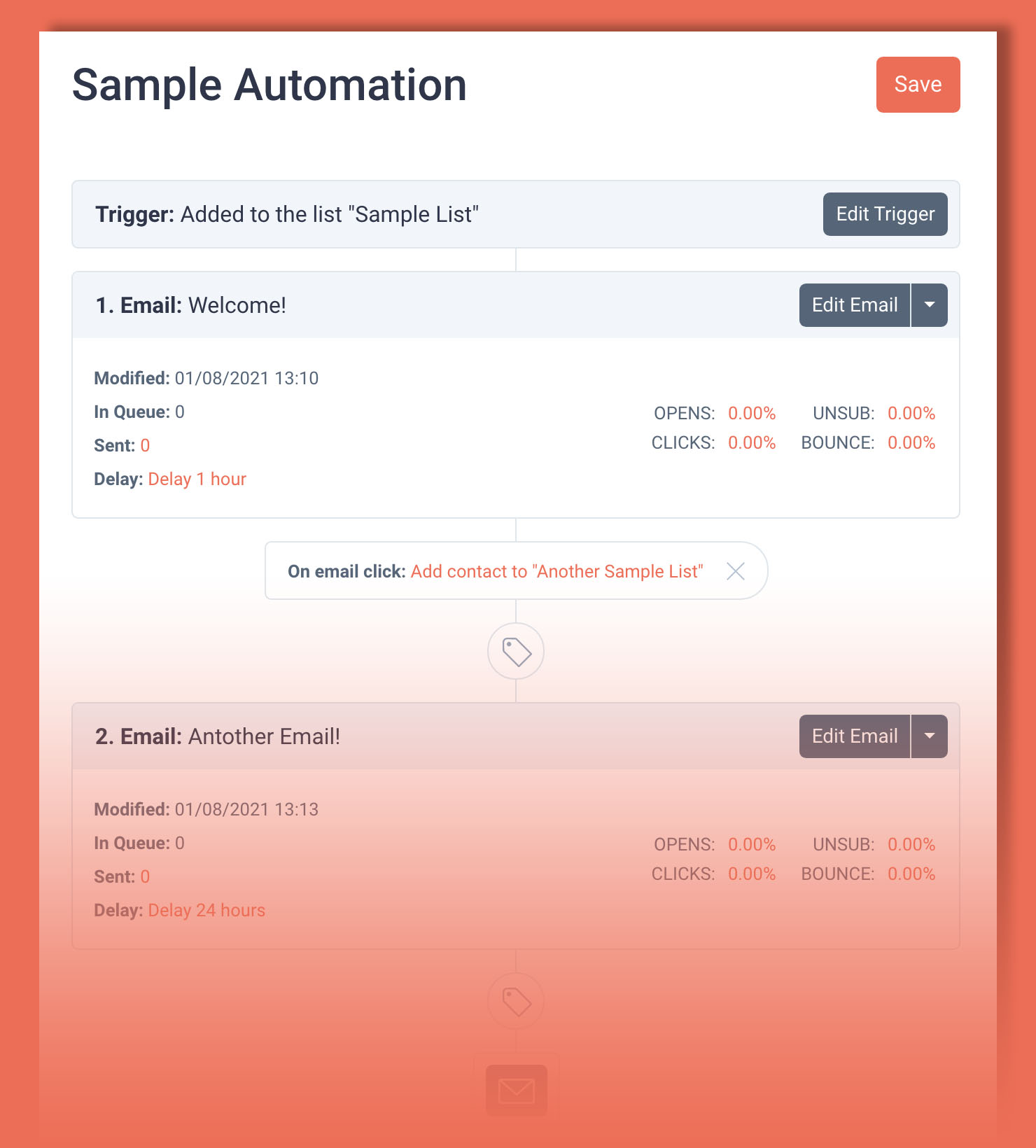
do not assign it to the old list which you also just imported.
Sending an Email to Everyone
What if you want to send a one-off announcement email to both your existing and new lists?
Easy. When you create and send the email, you can select not just one, but multiple lists as the recipient.
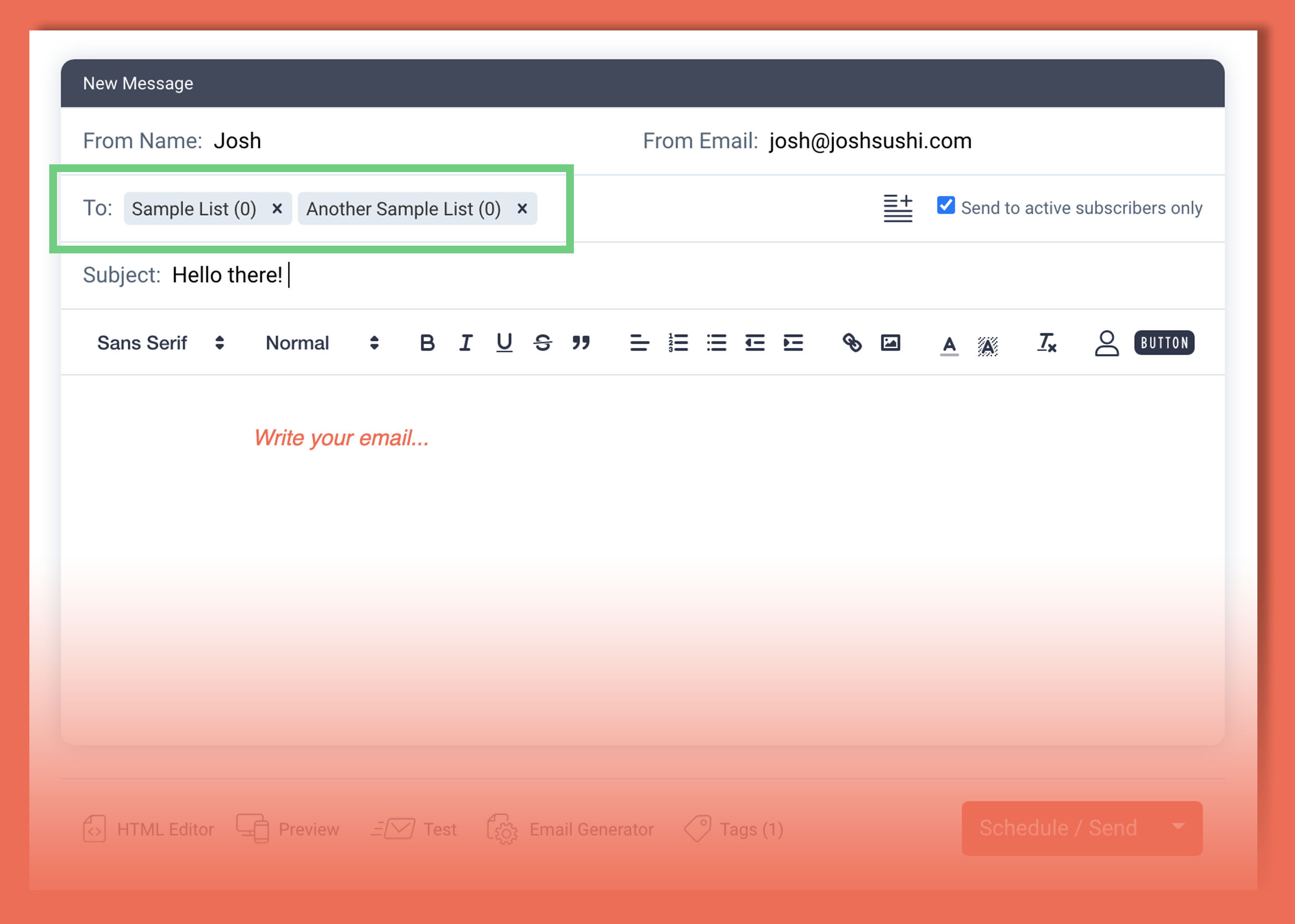
Is SendFox right for you?
Get SendFox’s lifetime plan on AppSumo.
Add your first comment to this post